How to Cancel Paramount Plus on Amazon?
Various OTT platforms have a lot of content but choosing every subscription could lead to emptying your wallet. So if you are tired of paying multiple bills for various OTT platforms and are looking to end your subscription to Paramount plus then you have landed on the right page.
If you are a Paramount plus subscriber on Amazon then there are multiple ways to cancel your Paramount plus subscription on Amazon. In today’s blog, we will be taking a closer look at how you can cancel your subscription to Paramount plus on Amazon.
But before we begin let us understand the relationship between Paramount plus and Amazon Prime video.
What is the Paramount plus subscription?
Paramount Plus is a subscription-based streaming service that offers a wide variety of content, including movies, TV shows, live sports, and original programming.
The service is owned and operated by ViacomCBS, and it features content from a variety of networks and studios, including Paramount Pictures, CBS, Nickelodeon, BET, MTV, and Comedy Central. The service includes access to a large on-demand library of content, as well as live streams of select TV channels.
It also offers exclusive and original content like Star Trek: Discovery, The Good Fight, and much more. The service is available on a variety of devices, including smartphones, tablets, smart TVs, and gaming consoles, and it can be subscribed to on a monthly or annual basis.
Paramount plus is not only available as a standalone service through the Paramount plus app, but is also an optional channel on Amazon Prime Video. It is one of the many different kinds of third-party channels which are made optional add-ons for Prime.
Let us take a look at its cancellation procedure.
Read more information: wells fargo login
Paramount plus subscription: Cancelling procedure
To cancel your Paramount plus subscription on Amazon follow the steps mentioned below:
- Log into your Amazon Prime account.
- Click on the “Accounts and Lists” button located at the top right corner of the page.
- Select “Memberships and Subscriptions” from the drop-down menu.
- Find the Paramount Plus subscription and click on the “Manage” button next to it.
- On the next page select “End Subscription” or “Cancel Subscription” and follow the prompts to confirm cancellation.
- Once the cancellation is complete, you will no longer be charged for the subscription but you will still have access until your current billing cycle ends.
Note: It’s worth noting that, depending on how you subscribed to Paramount Plus, you may need to cancel your subscription directly with Paramount plus as well.
Conclusion
Amazon Prime users can easily cancel their subscription to Paramount plus. It only depends from device to device how the cancellation process is going to be. In this blog, the main emphasis was given to how Amazon Prime users can cancel their Paramount plus subscription.
We hope this blog post was helpful to you in finding what you were looking for.
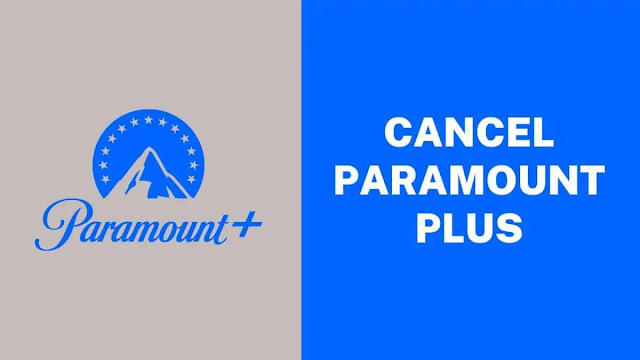











No comments: